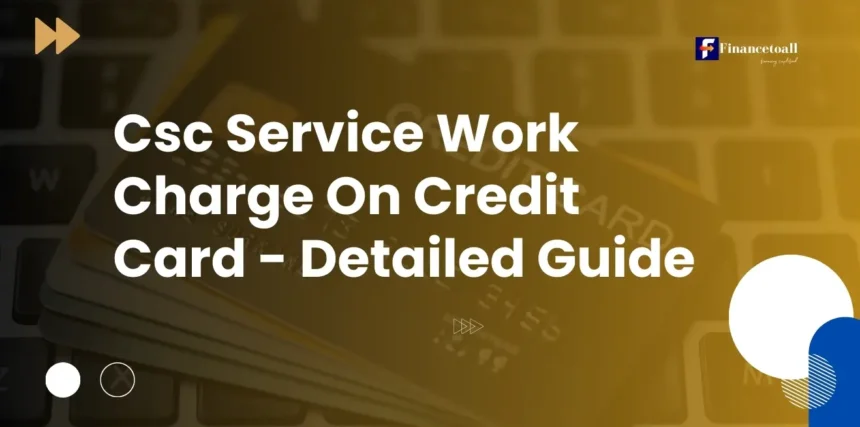CSC Service Work Charge commonly appears on credit card statements when a consumer uses services provided by CSC ServiceWorks, a company specializing in self-service solutions like laundry and air vending machines. These charges typically occur when customers swipe or tap their credit cards at one of CSC’s machines to pay for services such as washing clothes, drying, or inflating tires.
CSC ServiceWorks operates a vast network of machines across residential complexes, commercial spaces, and public locations. The convenience of cashless payments has made such transactions commonplace, but the corresponding charges might confuse some credit card users, especially if the description on their statement doesn’t clearly indicate the nature of the transaction.
This charge reflects a legitimate payment for services rendered; however, it could occasionally raise concerns for users unfamiliar with CSC ServiceWorks or if the charge seems unexpected. Understanding what this charge represents and how it gets processed can help users confirm its validity and avoid unnecessary disputes.
How CSC Service Work Charges Occur ?
CSC Service Work Charges occur when a consumer uses a credit card to pay for self-service machines or kiosks operated by CSC ServiceWorks, such as:
- Laundry Services:
- Most commonly, these charges are incurred at laundromats or residential laundry facilities equipped with CSC-operated washers and dryers.
- Customers swipe, insert, or tap their credit card directly at the machine’s payment terminal to activate the service.
- Air Vending Machines:
- CSC also manages machines for tire inflation and air pressure checks, often found at gas stations or automotive service locations.
- Payment for these services is processed through the same cashless terminals.
- Parking Systems or Miscellaneous Services:
- In some cases, CSC-operated kiosks may extend to parking services or other automated systems that accept credit card payments.
Steps in the Process
- Payment Authorization:
- When the customer initiates a transaction, the machine communicates with the credit card issuer for authorization.
- A temporary hold may be placed on the account for a pre-determined amount (e.g., $10) before the final amount is settled.
- Transaction Completion:
- Once the service is completed, the machine finalizes the transaction and adjusts the charge to match the actual cost (e.g., $2.50 for a washer).
- Statement Description:
- The charge appears on the customer’s credit card statement under the description “CSC Service Work”, often with additional details like location or merchant ID.
Why Charges Might Seem Confusing
- Delayed Posting:
- The charge may not reflect on the statement immediately, leading to potential confusion if the customer forgets about the transaction.
- Location Mismatch:
- Some users may notice a different address or location on the charge, which might be linked to the machine’s registered merchant account rather than its physical location.
- Pre-Authorization Amounts:
- Occasionally, the pre-authorization amount may appear as a pending charge before the actual cost is posted, temporarily inflating the transaction amount.
Understanding how these charges are processed can help consumers recognize and verify them, minimizing confusion or disputes over legitimate transactions.
Decoding the Charge on Statements
When reviewing your credit card statement, a CSC Service Work Charge might appear unfamiliar at first glance. However, with a closer look, you can decipher what the charge is for and determine its legitimacy. Here’s how to decode it:
1. Look for Key Identifiers in the Transaction Description
- The transaction description will typically include:
- Merchant Name: Often appears as “CSC Service Work” or a variation like “CSC ServiceWorks.”
- Location: The address or region linked to the service machine (e.g., laundromat, air vending machine).
- Date: The date the charge was processed, which may differ slightly from the actual service date.
- Example Statement Entry:
CSC SERVICE WORKS 555 MAIN ST. ANYTOWN, USA - $3.50
2. Match the Date and Amount
- Cross-reference the date of the charge with your memory of recent activities:
- Did you use a washer/dryer in a residential or public laundromat?
- Did you inflate your car tires at a gas station vending machine?
- Verify if the amount aligns with typical costs for such services.
3. Understand Pre-Authorization Holds
- Temporary Holds: CSC machines often place a pre-authorization hold (e.g., $10 or $15) to confirm the card’s validity before the actual amount is charged.
- Adjustment: After the transaction, the final charge will replace the pre-authorization amount, but the temporary hold might still appear in your pending transactions for a few days.
4. Watch for Location Discrepancies
- Some users may notice that the charge reflects a location different from where they used the machine. This happens because:
- The machine’s registered billing address (e.g., a corporate office or distribution center) is listed instead of the physical location.
- This discrepancy is normal and not necessarily indicative of fraud.
5. Tools for Verification
- Digital Receipts: Many CSC machines provide the option to email or text a receipt after a transaction. If you used this feature, match the receipt details with the charge.
- Online Account Management: Some residential CSC ServiceWorks facilities offer portals where you can track transactions and service usage.
6. Red Flags to Watch For
- Unrecognized Charges: If the location, amount, or service doesn’t match anything you remember, it could be a billing error or fraud.
- Duplicate Charges: Ensure the same transaction isn’t billed multiple times.
- Unauthorized Transactions: If you’re sure you didn’t use a CSC service, it may indicate unauthorized card use.
7. Resolving Concerns
- If you’re unable to identify the charge, take these steps:
- Contact CSC Customer Support: Call or email their support team to verify the charge (their website typically lists contact details).
- Check with the Merchant Location: If it’s a laundromat or similar facility, contact the business to confirm the transaction.
- Dispute the Charge: If the charge remains suspicious, report it to your credit card issuer and request a chargeback.
Legitimacy of the CSC Service Work Charge
The legitimacy of a CSC Service Work Charge on your credit card largely depends on whether it aligns with your recent activities. Here’s how to determine if the charge is valid and what steps to take if it seems suspicious.
1. Valid Reasons for the Charge
- CSC ServiceWorks Transactions: If you’ve used a self-service machine for laundry, air vending, or related services managed by CSC, the charge is likely legitimate.
- Proper Authorization: These machines directly process payments through secure card readers, making them a routine, legitimate charge for services rendered.
2. Common Scenarios for Confusion
- Unfamiliar Transaction Description:
- The charge may appear under “CSC Service Work,” “CSC ServiceWorks,” or similar names, which may not directly reference the service you used (e.g., a laundromat or gas station).
- Location Mismatch:
- The billing address shown on the charge may differ from the physical location where you used the service, as it reflects the company’s registered location.
- Pre-Authorization Amounts:
- A hold for a higher amount (e.g., $10) might temporarily appear before being adjusted to the final cost (e.g., $3.50).
3. How to Confirm the Charge is Legitimate
- Review Your Recent Activities:
- Think back to any laundromats, air vending machines, or similar services you’ve used recently. Cross-check the date, location, and amount with your memory.
- Look for Receipts:
- If you opted for an emailed or texted receipt during the transaction, compare the details with your credit card statement.
- Contact CSC ServiceWorks:
- CSC has customer support lines to verify charges. Their team can identify the service linked to your transaction based on the date and amount.
4. Signs the Charge Might Be Fraudulent
- You Did Not Use CSC Services:
- If you’re certain you haven’t used any CSC-operated machines, the charge might indicate unauthorized card use.
- Unusually High or Duplicate Charges:
- Charges that don’t match standard pricing for these services or appear multiple times for a single use could point to an error or fraud.
- Recurring Charges:
- A one-time use of a CSC machine should not result in recurring charges. If it does, investigate further.
5. Steps to Resolve Issues
- Contact CSC Customer Service:
- Provide details of the charge, including the date, amount, and any reference numbers from your credit card statement.
- They can confirm whether the charge originated from their systems.
- Reach Out to the Service Location:
- If possible, contact the laundromat, gas station, or other facility where you used the service to verify the charge.
- File a Dispute with Your Credit Card Issuer:
- If the charge is suspicious or CSC cannot provide a satisfactory explanation, report it as an unauthorized transaction. Credit card companies typically refund fraudulent charges while investigating.
6. Preventing Unauthorized Charges
- Monitor Statements Regularly:
- Review your credit card transactions frequently to catch unfamiliar charges quickly.
- Use Secure Payment Methods:
- Consider using virtual cards or secure payment methods when transacting at self-service machines.
- Set Up Alerts:
- Many banks offer instant transaction alerts to notify you of charges in real time.
Why Am I Seeing a CSC Service Work Charge on My Credit Card?
A CSC Service Work Charge on your credit card typically appears when you’ve used a service provided by CSC ServiceWorks, a company specializing in self-service payment systems. These charges often stem from everyday activities, such as using laundry machines, air vending kiosks, or similar automated services. Here’s a breakdown of why this charge may show up:
1. You Used a CSC-Operated Machine
- Laundromats or Residential Laundry Facilities:
- Many laundry machines in residential buildings, dorms, and public laundromats are managed by CSC ServiceWorks.
- If you swiped or tapped your credit card to start a washer or dryer, the charge reflects payment for this service.
- Air Vending Machines:
- CSC also manages machines for tire inflation, commonly found at gas stations or service centers. The charge may result from topping up your vehicle’s tire pressure.
- Parking or Other Automated Services:
- CSC occasionally operates kiosks for parking or similar services, which could also explain the charge.
2. The Charge Was a Pre-Authorization
- CSC machines often place a temporary hold on your account to verify the payment method before finalizing the transaction.
- Example:
- A hold of $10 may appear initially, even if the final charge is lower (e.g., $3 for a dryer). The actual amount will adjust within a few days.
3. The Location May Be Confusing
- The address or location listed on your statement might not match where you used the service.
- Example: The charge may show the billing address of the machine operator or CSC’s regional office rather than the laundromat or gas station where the transaction occurred.
4. Unfamiliar Merchant Name
- If you’re not familiar with CSC ServiceWorks, the name “CSC Service Work” on your statement might seem unrelated to the actual service you used, like a laundry or air vending machine.
5. The Charge Could Be a Duplicate or Error
- In rare cases, technical glitches may result in:
- Duplicate Charges: Being charged twice for the same transaction.
- Incorrect Amounts: Higher-than-expected charges due to system errors.
6. It Could Be Fraudulent
- If you haven’t used any CSC-related services recently:
- The charge might indicate unauthorized use of your credit card.
- Fraudsters could use stolen card information at CSC machines, as they are widely available and rely on automated payment processing.
What to Do Next
Step 1: Verify the Charge
- Review your recent activities involving laundromats, gas stations, or other self-service machines.
- Match the date, location, and amount with your memory of transactions.
Step 2: Contact CSC ServiceWorks
- CSC’s customer service can verify the transaction using details from your credit card statement (date, amount, etc.).
Step 3: Check with the Service Location
- If you remember where you used the service (e.g., a laundromat), contact the facility to confirm if they use CSC-operated machines.
Step 4: Dispute the Charge if Needed
- If the charge remains unrecognized, contact your credit card issuer to dispute it.
- Be prepared to explain why you believe the charge is incorrect or fraudulent.
Tips to Avoid Future Confusion
- Request Receipts: Many CSC machines offer digital receipts via email or text, which can help track transactions.
- Monitor Your Statements Regularly: This ensures you catch unfamiliar charges early.
- Use Alerts: Set up notifications for every credit card transaction to stay informed in real time.
What to Do If You Don’t Recognize the CSC Service Work Charge
If a CSC Service Work Charge appears on your credit card statement and you don’t recognize it, it’s essential to act quickly to identify whether the charge is legitimate or potentially fraudulent. Here’s a step-by-step guide to resolve the issue:
1. Verify the Charge
- Review Recent Activities:
- Think back to any laundromats, air vending machines, or other automated services you may have used recently.
- Check the date, amount, and location of the charge for any matches with your memory.
- Ask Household Members:
- If you share the card or account with family or roommates, confirm whether they made the transaction.
2. Check for Pre-Authorization or Posting Delays
- CSC machines sometimes place a pre-authorization hold, which might appear as a pending charge for a higher amount (e.g., $10) before the actual cost is finalized (e.g., $3.50).
- The final adjustment may take a few days to reflect, so verify the charge after it posts.
3. Contact CSC ServiceWorks
- Customer Service Inquiry:
- Call CSC ServiceWorks’ customer service to verify the charge. Provide them with:
- The amount of the charge.
- The transaction date.
- Any additional details from your statement (e.g., location or reference number).
- Call CSC ServiceWorks’ customer service to verify the charge. Provide them with:
- Find Their Contact Information:
- CSC’s website typically lists their customer service phone number or email address for billing inquiries.
4. Check with the Service Location
- If you suspect the charge originated from a specific laundromat, gas station, or other facility:
- Contact the location to confirm whether they use CSC-operated machines.
- They might have transaction logs or additional information to verify your payment.
5. Report the Charge to Your Credit Card Issuer
- When to Dispute:
- If you’re unable to verify the charge with CSC or the merchant location.
- If you suspect the charge is fraudulent or incorrect.
- Steps to Dispute the Charge:
- Contact your credit card issuer through their customer service line or app.
- Provide details about the charge and explain why you believe it is unauthorized or incorrect.
- Your card issuer will usually investigate and may issue a temporary refund while resolving the dispute.
6. Monitor for Additional Charges
- After resolving the issue, keep an eye on your credit card statements for any additional unfamiliar charges.
- Fraudulent transactions often come in clusters, so it’s important to catch and report them early.
7. Take Preventative Measures
- Enable Transaction Alerts:
- Set up real-time notifications for credit card transactions. This way, you’ll know immediately when a charge occurs.
- Secure Your Credit Card:
- Avoid saving card information on public or shared machines.
- Consider using virtual cards or contactless payments for added security.
- Review Statements Regularly:
- Make it a habit to review your credit card statements monthly to catch unfamiliar charges early.
When to Escalate the Issue
- Unresolved Disputes:
- If CSC or your credit card issuer doesn’t resolve the issue, escalate by filing a complaint with a consumer protection agency (e.g., the Better Business Bureau or Consumer Financial Protection Bureau in the U.S.).
- Recurring Charges:
- If the CSC charge recurs without your consent, it may indicate a subscription or billing error that needs cancellation.
Common Customer Complaints About CSC Charges
Customers frequently raise concerns regarding CSC Service Work Charges on their credit card statements. While these charges are usually tied to legitimate transactions, various issues can arise, causing confusion or dissatisfaction. Here’s a detailed look at common complaints and their potential causes:
1. Duplicate Charges
- The Complaint:
- Customers report being charged multiple times for the same transaction.
- Why It Happens:
- Payment system glitches.
- Swiping or tapping the card more than once due to machine delays.
- Connection errors between the machine and payment processor.
- Resolution:
- Contact CSC ServiceWorks to request a refund for duplicate charges.
- Report the issue to your credit card issuer if CSC doesn’t resolve it.
2. Unrecognized Charges
- The Complaint:
- The charge appears unfamiliar or unrelated to the customer’s activities.
- Why It Happens:
- The transaction description (e.g., “CSC Service Work”) doesn’t clearly indicate the service used (e.g., laundromat, air vending).
- The location listed on the statement might reflect a corporate address rather than the machine’s physical location.
- Resolution:
- Verify recent service use and contact CSC for clarification.
- If the charge is unauthorized, dispute it with your credit card issuer.
3. Unexpected or High Charges
- The Complaint:
- Customers are billed more than expected for a service.
- Why It Happens:
- Pre-Authorization Holds: CSC machines may place a temporary hold (e.g., $10 or $15) before adjusting the charge to the actual amount.
- Miscalculations or machine errors can result in higher charges.
- Resolution:
- Wait for the final transaction to post, as pre-authorizations usually update within a few days.
- Contact CSC to investigate discrepancies if the final charge remains incorrect.
4. Recurring Charges
- The Complaint:
- Customers notice a recurring CSC charge, even though they used the service only once.
- Why It Happens:
- Technical or billing errors in the payment system.
- A subscription or membership linked to a CSC-operated facility.
- Resolution:
- Contact CSC ServiceWorks to confirm if a recurring payment was set up unintentionally.
- Cancel unauthorized recurring charges through your credit card issuer.
5. Machine Malfunctions Leading to Charges
- The Complaint:
- Customers are charged, but the machine fails to deliver the service (e.g., washer doesn’t start, air vending doesn’t work).
- Why It Happens:
- Technical issues with the self-service machine.
- Payment processing errors that charge the card without initiating the service.
- Resolution:
- Report the malfunction to the facility where the machine is located or directly to CSC ServiceWorks.
- Request a refund from CSC for the failed transaction.
6. Delayed Charges
- The Complaint:
- The charge appears days or weeks after the service was used, making it harder to identify.
- Why It Happens:
- CSC machines sometimes delay transaction processing due to system lags or network issues.
- Resolution:
- Review the transaction date and cross-check recent activities.
- Contact CSC for clarification if the delay causes confusion.
7. Poor Customer Service
- The Complaint:
- Customers report long wait times, unhelpful responses, or unresolved issues when contacting CSC support.
- Why It Happens:
- High call volumes or inadequate support infrastructure.
- Resolution:
- Document all interactions with CSC, including case numbers or reference IDs.
- Escalate unresolved issues to a higher level of CSC management or your credit card issuer.
8. Fraudulent Charges
- The Complaint:
- Customers notice CSC charges they didn’t authorize.
- Why It Happens:
- Stolen credit card information used at CSC-operated machines.
- Resolution:
- Immediately report the unauthorized charge to your credit card issuer and dispute it.
- Notify CSC to investigate potential fraud involving their machines.
9. Lack of Transparency
- The Complaint:
- Customers feel the billing process lacks clear explanations for charges or holds.
- Why It Happens:
- Limited information provided on receipts or statements.
- Resolution:
- Request detailed receipts via email or text when using CSC machines.
- Contact CSC to understand their billing policies and processes.
Tips for Avoiding Issues
- Use Receipts: Request a receipt whenever possible to track transactions.
- Monitor Statements: Regularly review credit card statements to catch and address unfamiliar charges early.
- Report Problems Promptly: Contact CSC or your card issuer as soon as an issue arises to ensure timely resolution.
Common Reasons for CSC Service Work Charges
A CSC Service Work Charge on your credit card statement typically indicates a transaction with a self-service machine operated by CSC ServiceWorks. These machines are widely used for everyday services and often generate legitimate charges. Below are the most common reasons for such charges:
1. Laundry Machine Usage
- What Happens:
- CSC ServiceWorks manages laundry machines in residential complexes, college dorms, and public laundromats.
- If you use a washer or dryer in one of these locations and pay with a credit card, the charge will appear as a “CSC Service Work Charge.”
- Typical Cost:
- Charges range from $1 to $5 per cycle, depending on the machine and location.
2. Air Vending Machines
- What Happens:
- CSC operates air vending machines at gas stations and automotive service centers.
- If you pay to inflate your vehicle’s tires using one of these machines, the charge is recorded as a CSC Service Work transaction.
- Typical Cost:
- Charges are often between $1 and $2.
3. Parking or Kiosk Services
- What Happens:
- Some parking kiosks and other automated service systems use CSC technology to manage credit card transactions.
- Using these systems may result in a CSC charge, depending on the setup.
- Typical Cost:
- Charges vary depending on the parking duration or service provided.
4. Pre-Authorization Holds
- What Happens:
- CSC machines may place a temporary pre-authorization hold on your credit card before the actual transaction is processed.
- The hold ensures sufficient funds are available and is often higher than the final cost of the service.
- Example:
- A $10 hold might appear initially, even if the actual cost of the service is only $3.50. The hold will be adjusted to the correct amount within a few days.
5. Recurring Subscription or Membership Charges
- What Happens:
- If you’ve signed up for a subscription or membership associated with a CSC-operated service (e.g., monthly laundry service in a residential complex), the recurring charge may appear on your credit card as “CSC Service Work.”
- Typical Cost:
- The amount varies based on the terms of the subscription or membership.
6. Location-Linked Transactions
- What Happens:
- The charge might show a location linked to the machine’s registered billing address, which could differ from the location where you used the service.
- Why It’s Confusing:
- Customers might not recognize the charge if the address doesn’t match the physical location of the machine.
7. Machine Malfunctions
- What Happens:
- If a CSC machine malfunctions but still processes the payment, you may see a charge for a service you didn’t fully receive.
- Example:
- A washer fails to start after you’ve swiped your card, yet the charge still appears on your statement.
8. Fraudulent or Unauthorized Use
- What Happens:
- If your credit card details are stolen, fraudsters might use CSC-operated machines to make small transactions, as these are harder to trace immediately.
- Typical Cost:
- Fraudulent charges are often low-value but recurring, making them easy to miss if you don’t check statements regularly.
9. Delayed Processing
- What Happens:
- CSC machines sometimes delay processing transactions due to network or system lags.
- A charge might appear days or even weeks after the service was used, leading to confusion.
10. Duplicate Transactions
- What Happens:
- If a payment error occurs (e.g., the machine is slow, and you swipe or tap multiple times), it may result in duplicate charges.
Summary of Common Reasons
| Reason | Typical Cost | Explanation |
|---|---|---|
| Laundry Machine Usage | $1–$5 | Payment for washers/dryers in residential or public facilities. |
| Air Vending Machines | $1–$2 | Payment for inflating tires at gas stations or service centers. |
| Parking or Kiosk Services | Varies | Payment for parking or automated services via CSC systems. |
| Pre-Authorization Holds | $10 (adjusted later) | Temporary hold for validation before final cost is charged. |
| Recurring Memberships/Subscriptions | Varies | Subscription-based charges for ongoing CSC-managed services. |
| Machine Malfunctions | Varies | Charge processed despite service failure. |
| Fraudulent Use | Low-value charges | Unauthorized use of stolen card info on CSC machines. |
| Delayed Processing | Varies | Charge appears days or weeks after service was used. |
| Duplicate Transactions | Varies | Multiple charges from repeated swipes/taps due to machine errors. |
Fraudulent or Unauthorized CSC Charges
If you notice a CSC Service Work Charge on your credit card statement that you did not authorize, it may indicate fraudulent activity or billing errors. Here’s how to recognize and address such charges effectively.
1. Recognizing Fraudulent or Unauthorized Charges
Signs of Fraudulent Activity:
- Unrecognized Transactions:
- A charge appears on your statement, but you haven’t used any CSC-operated machines or services.
- Recurring Charges:
- A recurring charge appears, though you haven’t subscribed to or agreed to any ongoing services.
- Location Discrepancy:
- The charge is linked to a location where you haven’t been.
- Unusual Amounts:
- Charges that seem inconsistent with standard costs for laundry or air vending services.
How Fraud May Occur:
- Stolen Card Information:
- Credit card details may have been stolen and used at CSC-operated machines for small, hard-to-detect transactions.
- Compromised Machines:
- CSC machines could potentially be targeted by fraudsters using skimmers to steal card information.
2. Investigating the Charge
Steps to Verify the Charge:
- Review Your Activities:
- Check if you or someone in your household used a CSC machine recently.
- Cross-Check Details:
- Look at the transaction date, amount, and location to see if they match any of your activities.
- Contact CSC ServiceWorks:
- Reach out to CSC’s customer service with the transaction details to verify its source.
- Ask Household Members:
- Confirm if anyone else with access to your card (family, roommates) made the transaction.
3. Resolving Unauthorized or Fraudulent Charges
If the Charge is Fraudulent:
- Contact Your Credit Card Issuer Immediately:
- Report the charge as fraudulent. Most credit card companies will:
- Temporarily refund the amount.
- Investigate the charge.
- Issue a new card if your current one is compromised.
- Report the charge as fraudulent. Most credit card companies will:
- Dispute the Charge:
- File a formal dispute with your card issuer. Provide all details, including:
- The transaction description.
- The amount and date of the charge.
- Why you believe it is unauthorized.
- File a formal dispute with your card issuer. Provide all details, including:
If the Charge is a Billing Error:
- Contact CSC ServiceWorks:
- Request a refund for any charges due to machine errors or incorrect billing.
- Provide transaction details for faster resolution.
- Reach Out to the Facility:
- If you remember where the charge might have originated (e.g., a laundromat), contact the location to confirm the issue.
4. Preventing Future Fraudulent Charges
Monitor Your Credit Card Statements:
- Regularly review your credit card transactions to catch unauthorized charges early.
Enable Alerts:
- Set up real-time transaction alerts through your credit card issuer’s app or website to stay informed about every charge.
Use Secure Payment Methods:
- Avoid saving your credit card information on machines or kiosks.
- Consider using virtual cards or digital wallets like Apple Pay or Google Pay for added security.
Inspect Machines for Tampering:
- Before inserting your card, check CSC-operated machines for any signs of card skimmers or suspicious attachments.
Use Credit Over Debit:
- Credit cards typically offer better fraud protection than debit cards.
5. Escalating the Issue
Contact Consumer Protection Agencies:
- If CSC or your credit card issuer doesn’t resolve the issue, escalate it to a consumer protection agency like:
- Better Business Bureau (BBB).
- Consumer Financial Protection Bureau (CFPB) in the U.S.
File a Police Report:
- If you believe your credit card details were stolen, consider filing a police report, especially for larger or repeated fraudulent transactions.
Conclusion
Fraudulent or unauthorized CSC Service Work Charges are rare but can occur due to billing errors or card misuse. By recognizing the signs, investigating the source, and taking immediate action, you can resolve the issue efficiently and safeguard your financial security. Always stay vigilant by monitoring your transactions and using secure payment practices.
How to Avoid Unexpected CSC Service Work Charges in the Future
Preventing unexpected CSC Service Work Charges on your credit card requires a combination of vigilance, secure payment practices, and proactive monitoring. Here are practical steps to minimize the likelihood of surprise charges:
1. Understand the Source of CSC Charges
- Familiarize yourself with CSC ServiceWorks and the types of services they manage, such as laundry machines, air vending machines, and parking kiosks.
- Know that charges labeled as “CSC Service Work” are typically for these services, and sometimes, pre-authorization holds or billing discrepancies can cause confusion.
2. Always Request a Receipt
- Digital Receipts:
- Many CSC machines offer an option to email or text a receipt after payment. Opt for this to have a record of your transaction.
- Paper Receipts:
- If available, collect paper receipts to cross-check with your credit card statement.
3. Inspect Machines Before Use
- Check for Tampering:
- Before swiping or inserting your card, inspect the card reader for unusual attachments or loose parts that might indicate a card skimmer.
- Avoid Damaged Machines:
- Avoid using machines that appear broken or have payment issues, as they might still process charges incorrectly.
4. Verify Charges Immediately
- After using a CSC machine, check the pending charge on your credit card or payment app to ensure it matches the expected amount.
- Monitor pre-authorization holds to confirm they are adjusted to the correct amount within a few days.
5. Use Secure Payment Methods
- Contactless Payments:
- If available, use contactless payment methods like Apple Pay, Google Pay, or other mobile wallets. These add an extra layer of security by tokenizing your card information.
- Virtual Cards:
- Use virtual credit cards, which generate temporary card numbers for specific transactions.
- Credit Over Debit:
- Use a credit card instead of a debit card for added fraud protection.
6. Avoid Multiple Payment Attempts
- If a machine is slow to process payment, avoid swiping or tapping your card multiple times, as this can result in duplicate charges.
- Wait for the machine to complete the transaction before trying again.
7. Regularly Monitor Credit Card Statements
- Review your credit card transactions weekly or monthly to quickly spot any unfamiliar CSC Service Work charges.
- Set up real-time transaction alerts through your credit card issuer to receive notifications immediately when a charge occurs.
8. Manage Subscriptions or Recurring Charges
- If you use a CSC-operated service that involves a membership or subscription (e.g., laundry service at a residential complex), ensure you’re aware of the recurring payment terms.
- Cancel subscriptions you no longer need to avoid unexpected recurring charges.
9. Address Machine Malfunctions Promptly
- If a CSC machine malfunctions or fails to deliver the service after charging your card:
- Report the issue immediately to CSC customer support or the facility where the machine is located.
- Keep track of the transaction details (amount, time, location) for a potential refund request.
10. Be Cautious with Shared or Stolen Cards
- Limit Card Sharing:
- If others in your household use your card for CSC services, establish clear communication to track their transactions.
- Protect Against Fraud:
- Keep your card details secure and avoid sharing them unnecessarily.
- If you suspect your card is compromised, contact your issuer immediately to block the card and request a replacement.
11. Know How to Contact CSC ServiceWorks
- Save CSC ServiceWorks’ customer support contact details for quick access in case of disputes or inquiries about charges.
- Visit their website or use the phone number listed on the machine for immediate assistance.
12. Use Machines from Trusted Locations
- Stick to using CSC-operated machines at trusted and well-maintained facilities, like residential complexes or reputable public laundromats.
- Avoid using unfamiliar or poorly maintained machines that might increase the risk of errors or fraud.
13. Enable Spending Limits or Controls
- Set transaction limits on your card to restrict the amount that can be charged without your authorization.
- Use your card issuer’s tools to limit the use of your card for specific types of transactions, such as vending or automated machines.
14. Report Unauthorized Charges Immediately
- If you spot a suspicious or unexpected CSC Service Work Charge:
- Contact your credit card issuer to dispute the charge and block your card if needed.
- Notify CSC ServiceWorks to investigate the charge and prevent future issues.
Resolving Disputes with CSC or the Bank
If you encounter a CSC Service Work Charge on your credit card statement that you believe is incorrect or unauthorized, you can resolve the issue by addressing it with either CSC ServiceWorks or your credit card issuer. Here’s a step-by-step guide to help you through the process:
1. Determine the Nature of the Dispute
- Unrecognized Charge: The charge doesn’t match any recent activity or services you’ve used.
- Incorrect Amount: The charge is higher than expected or doesn’t reflect the correct amount (e.g., a pre-authorization hold wasn’t adjusted).
- Duplicate Charge: You’ve been charged multiple times for the same transaction.
- Service Not Delivered: The machine failed to deliver the service, but the charge still went through.
- Fraudulent Charge: The charge was made without your authorization.
2. Contact CSC ServiceWorks
- Locate Customer Support Information:
- Visit CSC ServiceWorks’ website or look for contact details on the machine where the charge occurred.
- Provide Transaction Details:
- Date of transaction.
- Amount charged.
- Location or address of the machine.
- Any reference numbers from your credit card statement.
- Explain the Issue:
- Clearly describe the problem (e.g., “charged twice for one wash” or “machine didn’t work but charged my card”).
- Request a Resolution:
- Ask for a refund or correction, and request a timeline for when the issue will be resolved.
- Follow Up:
- If the issue isn’t resolved within the promised time frame, follow up with CSC using the case or reference number provided.
3. Contact the Service Location (if Applicable)
- If the charge is linked to a laundromat, gas station, or another facility, contact the management of that location.
- Provide details about the issue and request their assistance in verifying or resolving the charge.
4. Escalate the Dispute to Your Credit Card Issuer
- When to Involve the Bank:
- CSC doesn’t respond or resolve the issue satisfactorily.
- You suspect the charge is fraudulent.
- How to File a Dispute:
- Contact Customer Service:
- Call the number on the back of your credit card or use your bank’s mobile app.
- Provide Documentation:
- Include details like transaction amount, date, location, and correspondence with CSC (if applicable).
- Explain Why You’re Disputing:
- Be clear about why the charge is incorrect (e.g., unauthorized, incorrect amount, or duplicate).
- Wait for Resolution:
- The credit card issuer will investigate the claim. Most banks provide a provisional credit while the investigation is ongoing.
- Contact Customer Service:
- Follow Up:
- Monitor the status of the dispute through your bank’s app or by contacting their support team.
5. Collect Supporting Documentation
- Keep a record of:
- Receipts or proof of service.
- Email correspondence or case numbers from CSC.
- Screenshots of the disputed charge on your credit card statement.
- These documents can help strengthen your case during the dispute process.
6. Resolution Timeline
- With CSC:
- Refunds or resolutions typically take a few business days to a couple of weeks, depending on the complexity of the issue.
- With Your Bank:
- Credit card issuers often resolve disputes within 30-60 days, depending on the investigation’s outcome.
7. Protect Against Future Issues
- Monitor Statements:
- Regularly check for unfamiliar charges.
- Enable Alerts:
- Set up transaction alerts to catch unauthorized charges in real-time.
- Avoid Using Faulty Machines:
- Report malfunctioning CSC machines to avoid repeat issues.
Conclusion
CSC Service Work Charges on credit card statements are typically legitimate payments for self-service machines operated by CSC ServiceWorks, such as laundry machines and air vending kiosks. While these charges are usually straightforward, they can sometimes cause confusion due to unfamiliar descriptions, location discrepancies, or pre-authorization holds.
Understanding the common reasons for these charges, how they are processed, and how to address unexpected issues can save you time and frustration. Whether it’s verifying a charge, disputing an error, or resolving a billing concern, a proactive approach and regular monitoring of your credit card statements are essential.
By following the tips outlined in this guide—such as requesting receipts, using secure payment methods, and reporting issues promptly—you can confidently manage CSC charges and protect yourself from fraud or unauthorized transactions. If you ever face a CSC-related dispute, remember that both CSC ServiceWorks and your credit card issuer are there to help you resolve it efficiently.
Ultimately, staying informed and vigilant is the best way to ensure that CSC Service Work Charges remain a convenient part of your everyday transactions without any unexpected surprises.
Frequently Asked Questions (FAQ) About CSC Service Work Charges
1. What is a CSC Service Work Charge?
A CSC Service Work Charge is a transaction appearing on your credit card statement when you use a self-service machine or kiosk operated by CSC ServiceWorks, such as laundry machines, air vending machines, or parking systems. The charge reflects payment for these services.
2. Why did I receive a CSC Service Work Charge?
You likely used a CSC-operated machine or kiosk for services such as:
Washing or drying clothes at a laundromat.
Inflating tires at an air vending machine.
Parking or other automated services managed by CSC. The charge represents payment for the service you used.
3. What if I don’t recognize the CSC Service Work Charge?
1. Review your recent activities involving laundromats, air vending machines, or similar services.
2. Check with family or household members who might have used the service.
3. Contact CSC ServiceWorks for clarification. If you’re certain it’s unauthorized, dispute the charge with your credit card issuer.
4. Why does the amount differ from what I expected?
CSC machines often place a pre-authorization hold, which may be higher than the actual cost of the service (e.g., $10 for a $3 transaction). The final charge will adjust within a few days to reflect the correct amount.
5. Why does the location on my statement not match where I used the service?
The location on your credit card statement may show CSC’s registered billing address or corporate office instead of the physical location of the machine. This is common and not necessarily an error.
6. How can I get a refund for a CSC Service Work Charge?
If you believe the charge is incorrect or if the machine malfunctioned:
1. Contact CSC ServiceWorks’ customer service with details of the charge (date, amount, and location).
2. Request a refund for the incorrect charge.
3. If CSC doesn’t resolve the issue, dispute the charge with your credit card issuer.
7. Can CSC charges be fraudulent?
Yes, fraudulent charges can occur if your credit card information is compromised and used at CSC machines. If you suspect fraud:
Contact your credit card issuer immediately to dispute the charge and secure your account.
Notify CSC ServiceWorks to investigate the unauthorized use.
8. How do I dispute a CSC charge with my credit card issuer?
Contact your credit card issuer via phone, app, or online portal.
1. Provide details about the charge, including the amount, date, and reason for the dispute.
2. Submit supporting documentation, such as receipts or correspondence with CSC.
3. The issuer will investigate and may issue a temporary refund during the process.
9. Are CSC Service Work Charges recurring?
CSC charges are usually one-time transactions for specific services. However, recurring charges can occur if you’ve subscribed to a membership or service managed by CSC (e.g., laundry facilities in residential complexes). Contact CSC to cancel any unwanted subscriptions.