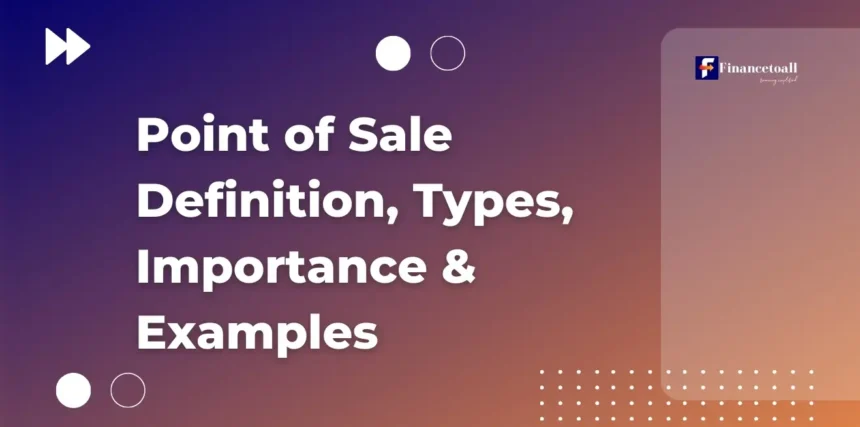Point of Sale (POS): The Ultimate Guide for Beginners
The Point of Sale (POS) is where a customer completes a purchase. It can be a physical location, like a cash register in a store, or a digital checkout page for an online business. POS systems streamline payment processing, inventory management, and sales tracking, making it essential for businesses.
The term Point of Sale (POS) might sound technical, but it’s simply the moment when a customer pays for goods or services. Whether you’re shopping at a local store or checking out online, POS is where the transaction happens. But behind this simple idea lies a world of technology, systems, and strategies that businesses use to make selling seamless, efficient, and profitable.
In this guide, we’ll dive into everything you need to know about Point of Sale systems. Whether you’re a business owner, finance enthusiast, or just curious, this guide is for you. We’ll keep the tone friendly and the jargon minimal. Let’s get started!
Key Takeaways About Point of Sale (POS):
Simplified Overview of POS Systems
- Streamlining Transactions
Point of Sale (POS) systems automate payment processing, apply discounts, calculate taxes, and generate receipts, ensuring faster and more accurate transactions for businesses and customers alike. - Beyond Payment Processing
Modern POS systems do more than handle payments—they track inventory, offer real-time sales insights, manage customer data, and integrate with tools like accounting software and CRM platforms. - Tailored for Business Needs
From traditional in-store setups to mobile, cloud-based, and e-commerce options, POS systems cater to diverse business types. The right choice depends on your operational requirements and goals. - Driving Efficiency and Growth
With features like inventory tracking, employee management, and detailed reporting, POS systems streamline operations, reduce errors, and support data-driven decision-making. - The Future is Tech-Powered
Innovations like AI, IoT, and cryptocurrency integration are transforming POS systems. Embracing these technologies helps businesses enhance customer experiences and stay competitive.
What is Point of Sale?
The Point of Sale is the exact time and place where a transaction is completed. Think of it as the cashier counter at your favorite store or the payment page on an e-commerce website. It’s where the customer hands over their money (or card, or phone) and the seller processes the payment.
In today’s world, the Point of Sale is more than a simple cash register. It’s a sophisticated system that handles payments, updates inventory, tracks sales, and even collects customer data. Businesses rely on these systems to streamline operations, boost sales, and improve customer experiences.
Why is POS Important for Businesses?
1. Streamlined Transactions
POS systems make transactions fast and accurate. They calculate the total, apply discounts, and even calculate taxes automatically. This reduces errors and speeds up the checkout process, keeping customers happy.
Example: Imagine you’re running a bakery. A customer buys a loaf of bread and two muffins. Your POS system adds up the prices, applies a 10% discount (if they’re a loyalty member), and prints a receipt—all in seconds.
2. Real-Time Inventory Tracking
Every time a product is sold, a POS system updates the inventory. This helps businesses know what’s in stock, what’s selling fast, and what needs to be reordered.
Example: A clothing store can see that red t-shirts are flying off the shelves and reorder them before they run out.
3. Data and Insights
Modern POS systems generate detailed reports on sales, peak hours, best-selling products, and more. These insights help businesses make informed decisions.
Example: A café notices through its POS report that iced coffee sales spike between 2 PM and 4 PM. They decide to promote iced coffee deals during those hours.
Types of POS Systems
1. Traditional POS
These are the systems you find in physical stores, like a cash register paired with a barcode scanner and receipt printer. They’re reliable but can lack the flexibility of modern systems.
2. Cloud-Based POS
A cloud-based POS stores all its data online, meaning you can access it from anywhere. It’s perfect for businesses with multiple locations.
Example: A chain of gyms can monitor member check-ins and sales across all branches in real time.
3. Mobile POS (mPOS)
These systems are portable and often run on smartphones or tablets. They’re great for small businesses or pop-up shops.
Example: A food truck using an iPad to process payments and track sales is using an mPOS system.
4. E-Commerce POS
Online businesses use these systems to handle payments and manage orders. They integrate seamlessly with websites and apps.
5. Self-Service Kiosks
You’ve probably seen these in fast-food restaurants. Customers order and pay on a screen without interacting with a cashier.
Key Features of a Modern POS System
A good POS system does more than process payments. Here are some must-have features:
- Payment Processing
- Accepts multiple payment methods, including cash, credit cards, digital wallets, and even cryptocurrency.
- Inventory Management
- Tracks stock levels and alerts you when you’re running low.
- Customer Management
- Stores customer information for loyalty programs and personalized marketing.
- Sales Reporting
- Provides detailed insights into sales trends and performance.
- Tax Automation
- Automatically calculates and applies taxes, ensuring compliance.
- Employee Management
- Tracks employee sales performance and schedules.
- Integration with Other Tools
- Connects with accounting software, e-commerce platforms, and marketing tools.
How Does a POS System Work?
Here’s a simple breakdown:
- The Customer’s Side:
- The customer selects items and heads to the checkout counter or online cart.
- They choose a payment method (cash, card, digital wallet).
- The Seller’s Side:
- The seller scans the items or selects them on the POS screen.
- The system calculates the total, applies discounts, and processes the payment.
- Behind the Scenes:
- The POS system updates the inventory.
- It stores the sales data for reports and analysis.
Benefits of Using a POS System
1. Improved Efficiency
By automating processes like billing and inventory tracking, POS systems save time for businesses.
2. Enhanced Customer Experience
Fast transactions and personalized marketing (like loyalty rewards) keep customers coming back.
3. Better Financial Management
With detailed sales reports, businesses can track revenue, manage taxes, and plan budgets effectively.
4. Fraud Prevention
Advanced POS systems have security features like encrypted payments and fraud detection tools.
Difference Between POS and Cash Register
A cash register only records transactions and stores money. A POS system, however, is a comprehensive tool that handles payments, tracks inventory, generates reports, and integrates with other business tools for streamlined operations.
Challenges of POS Systems
While POS systems offer many benefits, they’re not without challenges:
- Cybersecurity Risks: If not properly secured, they can be vulnerable to hacks.
- Downtime: A malfunctioning system can disrupt business operations.
- Integration Issues: Not all systems integrate smoothly with existing software.
Solution: Choose a reliable provider, regularly update your software, and ensure your system meets PCI compliance standards.
Real-Life Examples of POS in Action
1. Amazon Go
Amazon’s cashier-less stores use advanced POS technology like sensors and AI. Customers simply grab items and walk out, and the system automatically charges their accounts.
2. Starbucks
Starbucks’ POS system integrates with its mobile app, allowing customers to order ahead, pay with their phone, and earn rewards.
How to Choose the Right POS System
Here’s what to consider:
- Business Type:
- A retail store might need inventory management, while a café might prioritize fast checkout.
- Scalability:
- Choose a system that can grow with your business.
- Integration:
- Ensure it connects with your accounting, CRM, and e-commerce tools.
- Cost:
- Look for a system that fits your budget without compromising on essential features.
Future Trends in POS Systems
- AI and Personalization POS systems will use AI to suggest products based on customer preferences.
- IoT Integration Smart devices like shelves that sync directly with POS systems will become common.
- Cryptocurrency Payments More systems will accept digital currencies like Bitcoin.
- Sustainability Paperless receipts and energy-efficient devices are on the rise.
What Makes a POS System Secure?
A secure POS system includes:
- Encryption to protect payment data.
- Tokenization for secure card processing.
- PCI compliance to meet industry security standards. These features help protect businesses and customers from fraud.
What is PCI Compliance in POS Systems?
PCI compliance ensures that POS systems meet industry security standards for processing credit card transactions. It includes secure encryption, fraud detection tools, and regular system updates to protect customer data.
Final Thoughts
The Point of Sale is the backbone of any business, whether it’s a retail store, a restaurant, or an online shop. A good POS system not only makes transactions easier but also provides valuable insights that help businesses grow.
By choosing the right system and staying updated with trends, you can enhance efficiency, improve customer satisfaction, and drive profits. So, whether you’re a startup or an established business, investing in a modern POS system is a step toward success.
Frequently Asked Questions (FAQ) About Point of Sale (POS)
1. What is a Point of Sale (POS)?
A Point of Sale (POS) is the location or system where a customer completes a purchase. It can be a physical counter, an online checkout page, or even a mobile device used to process payments.
2. How does a POS system work?
A POS system works by:
Scanning or selecting items to calculate the total cost.
Accepting the customer’s payment method (cash, card, or digital wallet).
Updating inventory levels in real-time.
Generating a receipt for the customer.
3. What are the different types of POS systems?
There are several types of POS systems, including:
Traditional POS: Used in physical stores with cash registers and barcode scanners.
Mobile POS (mPOS): Portable systems on smartphones or tablets.
Cloud-Based POS: Systems that store data online for remote access.
E-commerce POS: Digital systems for online stores.
Self-Service Kiosks: Systems that allow customers to order and pay on their own.
4. Why do businesses need a POS system?
A POS system streamlines operations by automating transactions, tracking inventory, generating sales reports, and providing insights into customer behavior. It also reduces errors and improves the overall customer experience.
5. Can small businesses afford a POS system?
Yes! Many affordable POS solutions are designed for small businesses, such as mobile POS systems or cloud-based platforms. These systems are cost-effective and scalable as the business grows.
6. What features should I look for in a POS system?
Key features to consider include:
Payment processing
Inventory management
Sales reporting
Customer relationship management (CRM)
Integration with other tools (e.g., accounting software)
Security and compliance (e.g., PCI DSS compliance)
7. Are POS systems secure?
Yes, most modern POS systems come with advanced security features like data encryption, tokenization, and compliance with PCI DSS standards. Businesses should choose reputable providers to ensure maximum security.
8. Can a POS system work offline?
Some POS systems offer offline functionality, allowing businesses to process transactions and sync data later when the internet is restored. However, features may be limited during offline mode.
9. How much does a POS system cost?
The cost of a POS system depends on the type and features. Basic mobile systems can cost as little as $50 per month, while advanced, fully integrated systems may cost several thousand dollars upfront plus monthly fees.
10. Do POS systems integrate with other software?
Yes, many POS systems integrate with tools like accounting software (e.g., QuickBooks), customer relationship management (CRM) systems, e-commerce platforms, and marketing tools.
11. What payment methods do POS systems support?
Most modern POS systems support a wide range of payment methods, including:
Cash
Credit and debit cards
Digital wallets (e.g., Apple Pay, Google Pay)
Contactless payments
Cryptocurrency (in some systems)
12. How does a POS system improve customer experience?
A POS system speeds up the checkout process, reduces errors, offers multiple payment options, and supports loyalty programs. These features enhance convenience and satisfaction for customers.
13. What is the difference between a POS system and a cash register?
A cash register is a basic tool for recording transactions and storing money. A POS system, on the other hand, is a comprehensive solution that includes inventory tracking, sales reporting, customer management, and integration with other tools.
14. Can POS systems handle refunds and returns?
Yes, most POS systems have features to process refunds and returns easily, updating inventory and financial records automatically.
15. How do POS systems track inventory?
When an item is sold, the POS system automatically deducts it from the inventory count. Many systems also provide alerts for low-stock items and generate purchase orders.
16. What industries use POS systems?
POS systems are used in a variety of industries, including:
Retail
Restaurants and cafes
Hospitality
Fitness and wellness
E-commerce
Service-based businesses (e.g., salons, repair shops)
17. What are cloud-based POS systems?
Cloud-based POS systems store data on the internet rather than on local servers. This allows businesses to access their data remotely and ensures seamless updates and backups.